Rules
Advanced Rules
Rules allow you to block or allow specific pages within a website based on keywords found in the URL. This gives you more precise control than simply blocking an entire domain.
Example Scenario
Suppose you add a rule for instagram.com and set it to Allow with the keyword jlo. Here's what happens:
-
URLs like
instagram.com/jloor any Instagram page containingjlowill be allowed. -
All other Instagram pages (e.g.
instagram.com/explore) will be blocked.
Block part of URL
Suppose you add a rule for youtube.com and set it to Block with the keyword music. Here's what happens:
-
URLs like
youtube.comor any Youtube pages which are not containingmusicwill be allowed. -
All other Youtube pages (e.g.
youtube.com/results?search_query=musicormusic.youtube.com) will be blocked.
Rules priority
- If any rule allows → the site should be accessible (no block).
- If no allow rules match, but at least one block rule matches → block.
- If no rule matches at all → fall back to your other blocking logic.
Important Note
Please avoid overcomplicating the rules logic. Do not create rules with both Allow and Block options for the same site at the same time, as this can cause confusion.
If multiple rules exist for the same site URL with conflicting actions, the Allow rule will always take priority over the Block rule.
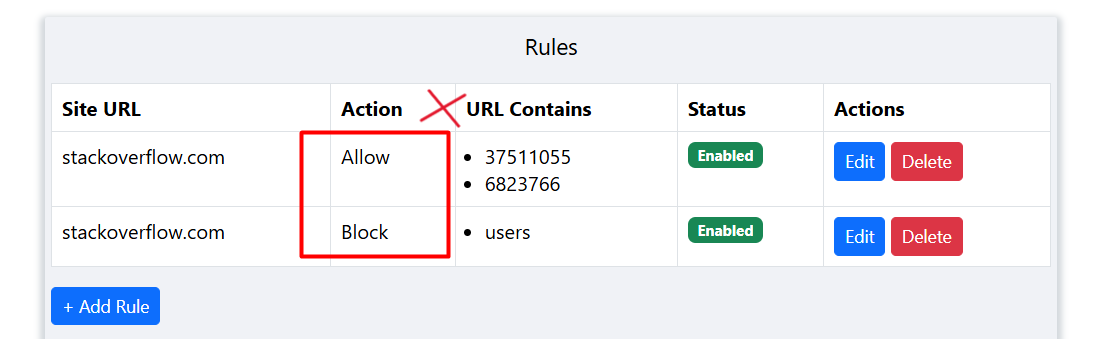
http:// or https:// in the site URL field. Use only the domain, like instagram.com.
Rules vs. Block by Keyword
- Rules: Apply only to the specific site you define (e.g.
instagram.com), and only block/allow if the keyword is found in that site's URL. - Block by Keyword: Applies globally — if the keyword appears anywhere in any website URL, that site will be blocked.
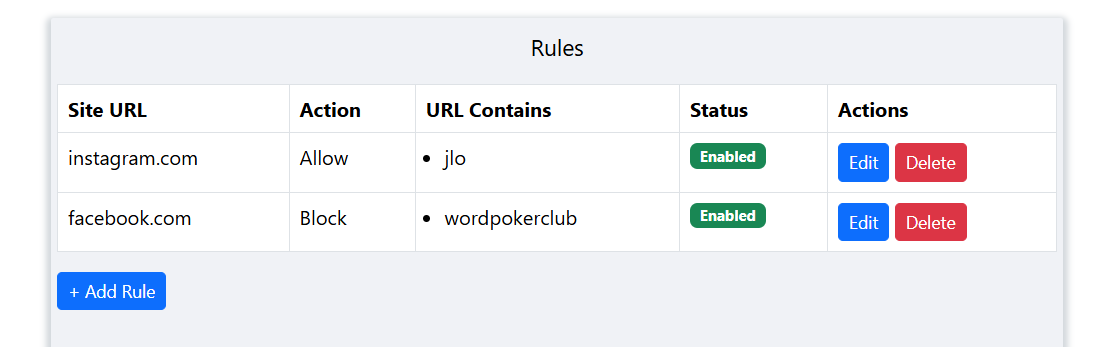
Create / Edit Rules
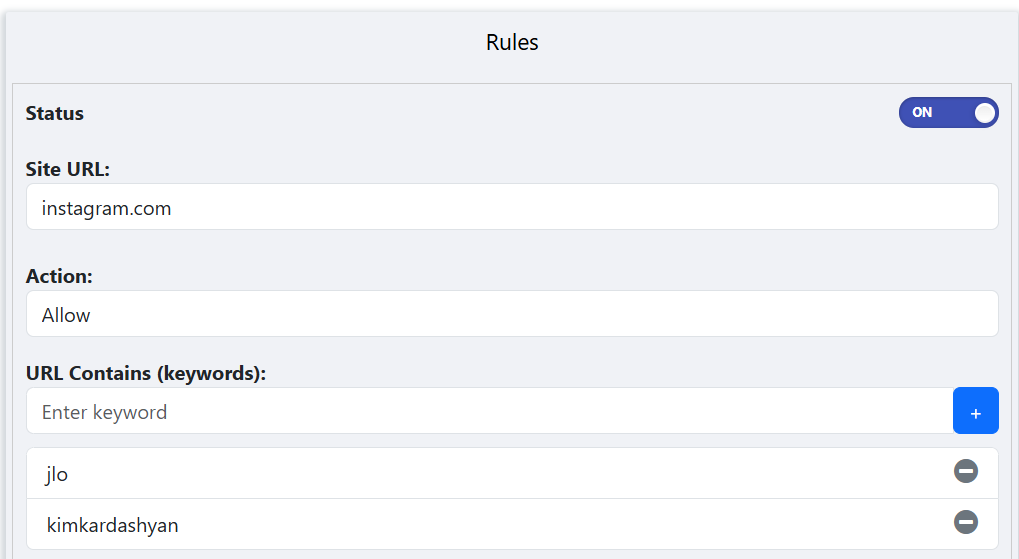
/search?q=, /games, or pages with certain topics.